Enable Serial Port on NUC¶
Option 1: Using the Serial Port on TGL Intel NUC¶
You can enable the serial console on the TGL Intel NUC (NUC11TNHi5). The TGL Intel NUC has a serial port header that you can expose with a serial DB9 header cable. (The Intel NUC has a punch-out hole for mounting the serial connector.)

Figure 37 TGL Intel NUC with populated serial port punchout¶
You can purchase such a cable or you can build it yourself; refer to the TGL Intel NUC product specification as shown below:
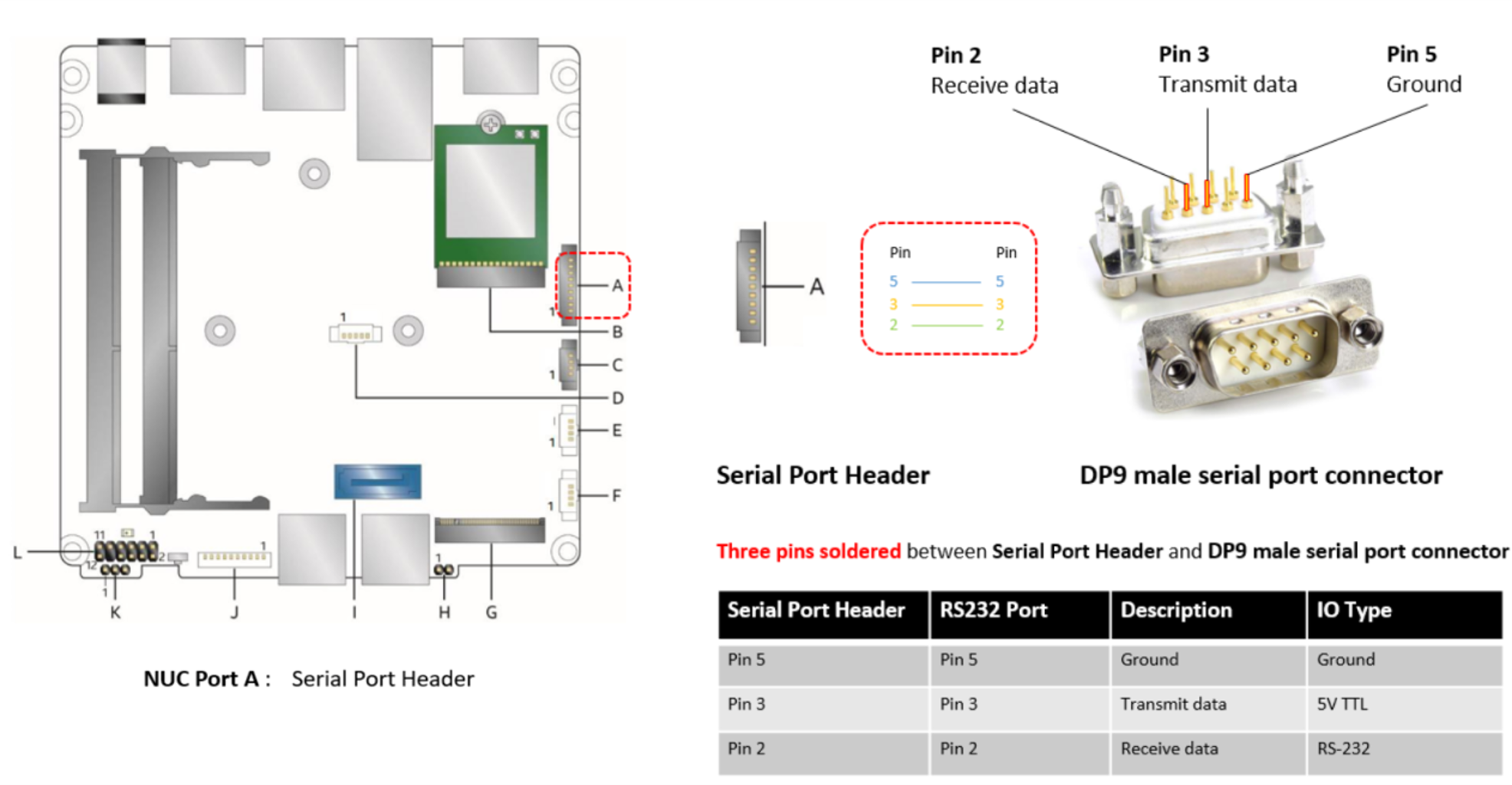
Figure 38 NUC11TNH serial port header details¶

Figure 39 NUC11TNH serial port header to RS232 cable¶
You’ll also need an RS232 DB9 female to USB cable or an RS232 DB9 female/female (NULL modem) cross-over cable to connect to your host system.
Note that If you want to use the RS232 DB9 female/female cable, choose the cross-over type rather than straight-through type.
Option 2: Enabling PCIe Serial Port on TGL Intel NUC¶
If there is no internal serial port header on your NUC, you can enable the PCIe serial port to debug the issues effeciently. Most of the NUCs don’t have a PCIe interface but have an NVMe M.2 interface, so the additional M.2 to PCIe adaptor is needed to enable the PCIe serial port on the NUC. You can buy the adaptor first and then buy the PCIe serial card with StarTech 2 Port Native PCI Express or IO-PCE99100-2S. Both of them are verified with this commit.

Figure 40 NVMe M.2 to PCIe adaptor¶
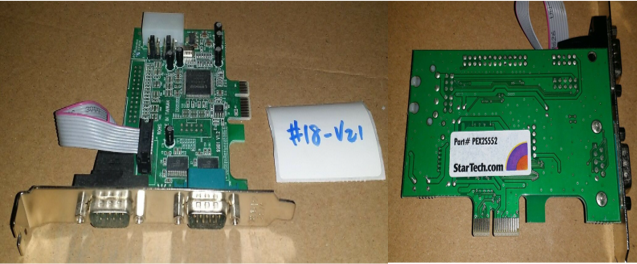
Figure 41 StarTech 2 Port Native PCI Express¶
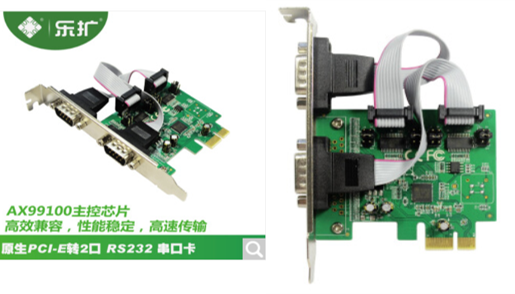
Figure 42 IO-PCE99100-2S¶
Check the BDF Information¶
Connect as in following figure, boot into native, and then check the BDF
information of the adapter using: lspci.
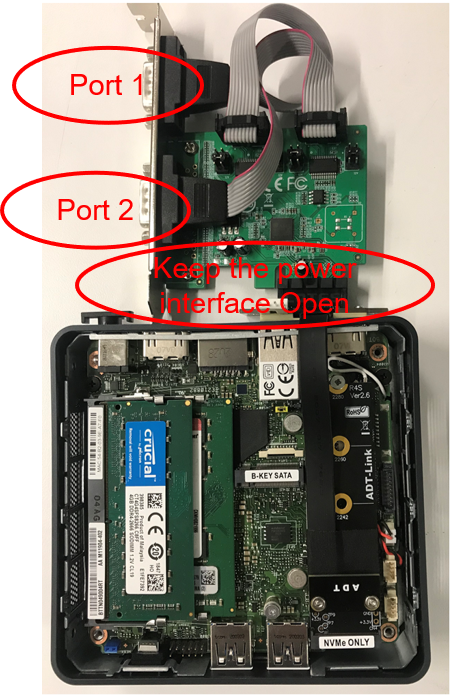
Figure 43 PCIe Serial Connection on NUC¶
01:00.0 Serial controller: Asix Electronics Corporation Device 9100
01:00.1 Serial controller: Asix Electronics Corporation Device 9100
Convert the BDF to Hex Format¶
Refer this ACRN Hypervisor Parameters to change bdf 01:00.1 to Hex format: 0x101; then add it to the grub menu:
multiboot2 /boot/acrn.bin root=PARTUUID="b1bebafc-2b06-43e2-bf6a-323337daebc0" uart=bdf@0x101
Note
uart=bdf@0x100 for port 1
uart=bdf@0x101 for port 2
uart=bdf@0x101 is preferred for the shared scenario; otherwise, it can’t
input in the Hypervisor console after the Service VM boots up.
There is no such limitation for the hybrid or hybrid_rt scenarios.