Hypervisor Startup¶
This section is an overview of the ACRN hypervisor startup. The ACRN hypervisor compiles to a 32-bit multiboot-compliant ELF file. The bootloader (ABL/SBL or UEFI) loads the hypervisor according to the addresses specified in the ELF header. The BSP starts the hypervisor with an initial state compliant to multiboot 1 specification, after the bootloader prepares full configurations including ACPI, E820, etc.
The HV startup has two parts: the native startup followed by VM startup.
Multiboot Header¶
The ACRN hypervisor is built with a multiboot header, which presents
MULTIBOOT_HEADER_MAGIC and MULTIBOOT_HEADER_FLAGS at the beginning
of the image, and it sets bit 6 in MULTIBOOT_HEADER_FLAGS which requests
bootloader passing memory mmap information(like e820 entries) through
Multiboot Information(MBI) structure.
Native Startup¶
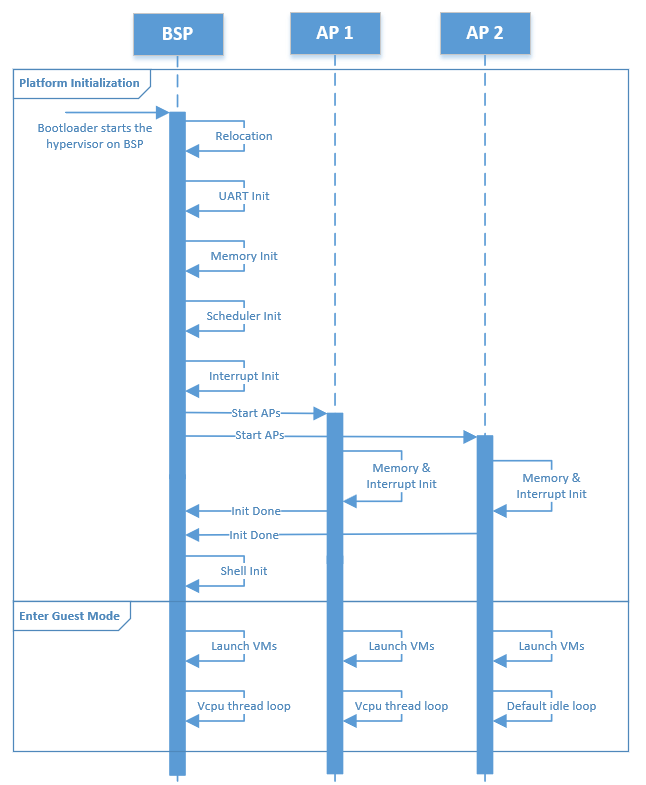
Figure 127 Hypervisor Native Startup Flow
Native startup sets up a baseline environment for HV, including basic memory and interrupt initialization as shown in Figure 127. Here is a short description for the flow:
- BSP Startup: The starting point for bootstrap processor.
- Relocation: Relocate the hypervisor image if the hypervisor image is not placed at the assumed base address.
- UART Init: Initialize a pre-configured UART device used as the base physical console for HV and Service OS.
- Memory Init: Initialize memory type and cache policy, and creates MMU page table mapping for HV.
- Scheduler Init: Initialize scheduler framework, which provide the capability to switch different threads(like vcpu vs. idle thread) on a physical CPU, and to support CPU sharing.
- Interrupt Init: Initialize interrupt and exception for native HV
including IDT and
do_IRQinfrastructure; a timer interrupt framework is then built. The native/physical interrupts will go through thisdo_IRQinfrastructure then distribute to special targets (HV or VMs). - Start AP: BSP kicks
INIT-SIPI-SIPIIPI sequence to start other native APs (application processor). Each AP will initialize its own memory and interrupts, notifies the BSP on completion and enter the default idle loop. - Shell Init: Start a command shell for HV accessible via the UART.
Symbols in the hypervisor are placed with an assumed base address, but the bootloader may not place the hypervisor at that specified base. In this case, the hypervisor will relocate itself to where the bootloader loads it.
Here is a summary of CPU and memory initial states that are set up after the native startup.
- CPU
ACRN hypervisor brings all physical processors to 64-bit IA32e mode, with the assumption that the BSP starts in protection mode where segmentation and paging sets an identical mapping of the first 4G addresses without permission restrictions. The control registers and some MSRs are set as follows:
- cr0: The following features are enabled: paging, write protection, protection mode, numeric error and co-processor monitoring.
- cr3: refer to the initial state of memory.
- cr4: The following features are enabled: physical address extension, machine-check, FXSAVE/FXRSTOR, SMEP, VMX operation and unmask SIMD FP exception. The other features are disabled.
- MSR_IA32_EFER: only IA32e mode is enabled.
- MSR_IA32_FS_BASE: the address of stack canary, used for detecting stack smashing.
- MSR_IA32_TSC_AUX: a unique logical ID is set for each physical processor.
- stack: each physical processor has a separate stack.
- Memory
- All physical processors are in 64-bit IA32e mode after startup. The GDT holds four entries, one unused, one for code and another for data, both of which have a base of all 0’s and a limit of all 1’s, and the other for 64-bit TSS. The TSS only holds three stack pointers (for machine-check, double fault and stack fault) in the interrupt stack table (IST) which are different across physical processors. LDT is disabled.
Refer to Physical Interrupt Initialization for a detailed description of interrupt-related initial states, including IDT and physical PICs.
After the BSP detects that all APs are up, it will continue to enter guest mode; similar, after one AP
complete its initialization, it will start entering guest mode as well.
When BSP & APs enter guest mode, they will try to launch pre-defined VMs whose vBSP associated with
this physical core; these pre-defined VMs are static configured in vm config and they could be
pre-launched Safety VM or Service VM; the VM startup will be explained in next section.
VM Startup¶
The Service VM or a pre-launched VM is created and launched on the physical CPU which configured as its vBSP. Meanwhile, for the physical CPUs which configured as vAPs for dedicated VMs, they will enter the default idle loop (refer to vCPU Lifecycle for details), waiting for any vCPU to be scheduled to them.
Figure 128 illustrates a high-level execution flow of creating and launching a VM, applicable to pre-launched VM, Service VM and User VM. One major difference in the creation of User VM and pre-launched /Service VM is that pre-launched/Service VM is created by the hypervisor, while the creation of User VMs is triggered by the DM in Service OS. The main steps include:
- Create VM: A VM structure is allocated and initialized. A unique
VM ID is picked, EPT is initialized, e820 table for this VM is prepared,
I/O bitmap is set up, virtual PIC/IOAPIC/PCI/UART is initialized, EPC for
virtual SGX is prepared, guest PM IO is set up, IOMMU for PT dev support
is enabled, virtual CPUID entries are filled, and vCPUs configred in this VM’s
vm configare prepared. For post-launched User VM, the EPT page table and e820 table is actually prepared by DM instead of hypervisor. - Prepare vCPUs: Create the vCPUs, assign the physical processor it
is pinned to, a unique-per-VM vCPU ID and a globally unique VPID,
and initializes its virtual lapic and MTRR, and its vCPU thread object got setup
for vcpu scheduling. The vCPU number and affinity are defined in corresponding
vm configfor this VM. - Build vACPI: For the Service VM, the hypervisor will customize a virtual ACPI table based on the native ACPI table (this is in the TODO). For a pre-launched VM, the hypervisor will build a simple ACPI table with necessary information like MADT. For a post-launched User VM, the DM will build its ACPI table dynamically.
- SW Load: Prepares for each VM’s SW configuration according to guest OS requirement, which may include kernel entry address, ramdisk address, bootargs, or zero page for launching bzImage etc. This is done by the hypervisor for pre-launched or Service VM, while by DM for post-launched User VMs. Meanwhile, there are two kinds of boot modes - de-privilege and direct boot mode. The de-privilege boot mode is combined with ACRN UEFI-stub, and only applies to the Service VM, which ensures that the native UEFI environment could be restored and keep running in the Service VM. The direct boot mode is applied to both the pre-launched and Service VM. In this mode, the VM will start from the standard real or protected mode which is not related to the native environment.
- Start VM: The vBSP of vCPUs in this VM is kick to do schedule.
- Schedule vCPUs: The vCPUs are scheduled to the corresponding physical processors for execution.
- Init VMCS: Initialize vCPU’s VMCS for its host state, guest state, execution control, entry control and exit control. It’s the last configuration before vCPU runs.
- vCPU thread: vCPU kicks out to run. For vBSP of vCPUs, it will start running into kernel image which SW Load is configured; for any vAP of vCPUs, it will wait for INIT-SIPI-SIPI IPI sequence trigger from its vBSP.
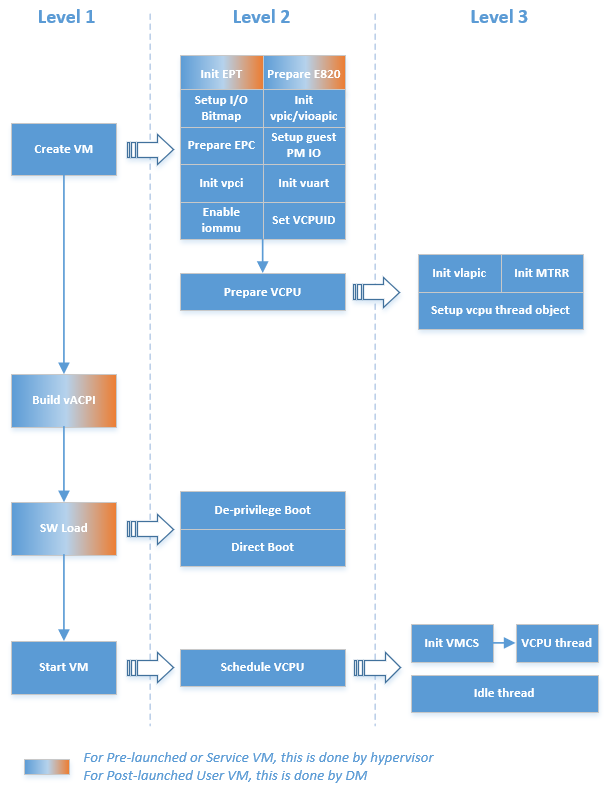
Figure 128 Hypervisor VM Startup Flow
SW configuration for Service VM (bzimage SW load as example):
- ACPI: HV passes the entire ACPI table from bootloader to Service VM directly. Legacy mode is currently supported as the ACPI table is loaded at F-Segment.
- E820: HV passes e820 table from bootloader through zero-page after the HV reserved (32M for example) and pre-launched VM owned memory is filtered out.
- Zero Page: HV prepares the zero page at the high end of Service VM memory which is determined by SOS_VM guest FIT binary build. The zero page includes configuration for ramdisk, bootargs and e820 entries. The zero page address will be set to vBSP RSI register before VCPU gets run.
- Entry address: HV will copy Service OS kernel image to kernel_load_addr, which could be got from “pref_addr” field in bzimage header; the entry address will be calculated based on kernel_load_addr, and will be set to vBSP RIP register before VCPU gets run.
SW configuration for post-launched User VMs (OVMF SW load as example):
- ACPI: the virtual ACPI table is built by DM and put at User VM’s F-Segment. Refer to I/O Emulation high-level design for details.
- E820: the virtual E820 table is built by the DM then passed to the virtual bootloader. Refer to I/O Emulation high-level design for detais.
- Entry address: the DM will copy User OS kernel(OVMF) image to OVMF_NVSTORAGE_OFFSET - normally is @(4G - 2M), and set the entry address to 0xFFFFFFF0. As the vBSP will kick to run virtual bootloader (OVMF) from real-mode, so its CS base will be set as 0xFFFF0000, and RIP register will be set as 0xFFF0.
SW configuration for pre-launched VMs (raw SW load as example):
- ACPI: the virtual ACPI table is built by the hypervisor and put at this VM’s F-Segment.
- E820: the virtual E820 table is built by the hypervisor then passed to the VM according to different SW loaders. For raw SW load here, it’s not used.
- Entry address: the hypervisor will copy User OS kernel image to
kernel_load_addr which set by
vm config, and set the entry address to kernel_entry_addr which set byvm configas well.
Here is initial mode of vCPUs:
| VM and Processor Type | Initial Mode | |
|---|---|---|
| Service VM | BSP | Same as physical BSP, or Real Mode if SOS boot w/ OVMF |
| AP | Real Mode | |
| User VM | BSP | Real Mode |
| AP | Real Mode | |
| Pre-launched VM | BSP | Real Mode or Protected Mode |
| AP | Real Mode | |