Introduction to ACRN Configuration¶
ACRN configuration is designed for System Integrators / Tier 1s to customize ACRN to meet their own needs. It allows users to adapt ACRN to target boards as well as configure hypervisor capabilities and provision VMs.
ACRN configuration consists of the following key components.
Configuration data saved as XML files.
A configuration toolset that helps users to generate and edit configuration data. The toolset includes:
Board Inspector: Collects board-specific information on target machines.
ACRN Configurator: Enables you to edit configuration data via a web-based UI.
The following sections introduce the concepts and tools of ACRN configuration from the aspects below.
Types of Configurations introduces the objectives and main contents of different types of configuration data.
Using ACRN Configuration Toolset overviews the steps to customize ACRN configuration using the configuration toolset.
ACRN Configuration Data explains the location and format of configuration data saved as XML files.
Types of Configurations¶
ACRN includes three types of configurations: board, scenario, and launch. The configuration data are saved in three XML files. The following sections briefly describe the objectives and main contents of each file.
Board Configuration File¶
The board configuration file stores hardware-specific information extracted from the target platform. Examples of information:
Capacity of hardware resources (such as processors and memory)
Platform power states
Available devices
BIOS versions
You need a board configuration file to create scenario configurations. The board configuration is scenario-neutral by nature. Thus, multiple scenario configurations can be based on the same board configuration.
You also need a board configuration file to build an ACRN hypervisor. The build process uses the file to build a hypervisor that can initialize and manage the platform at runtime.
Scenario Configuration File¶
The scenario configuration file defines a working scenario by configuring hypervisor capabilities and defining some VM attributes and resources. We call these settings “static” because they are used to build the hypervisor. You can specify the following information in a scenario configuration:
Hypervisor capabilities
Availability and settings of hypervisor features, such as debugging facilities, scheduling algorithm, inter-VM shared memory (ivshmem), and security features.
Hardware management capacity of the hypervisor, such as maximum PCI devices and maximum interrupt lines supported.
Memory consumption of the hypervisor, such as the entry point and stack size.
VM attributes and resources
VM attributes, such as VM names.
Maximum number of VMs supported.
Resources allocated to each VM, such as number of vCPUs, amount of guest memory, and pass-through devices.
User VM settings, such as boot protocol and VM OS kernel parameters.
Settings of virtual devices, such as virtual UARTs.
You need a scenario configuration file to build an ACRN hypervisor. The build process uses the file to build a hypervisor that can initialize its capabilities and set up the VMs at runtime.
The scenario configuration defines User VMs as follows:
For pre-launched User VMs, the scenario configuration defines all attributes and resources (these VMs have static configurations by nature). The VM attributes and resources are exactly the amount of resources allocated to them.
For post-launched User VMs, the scenario configuration defines only static attributes and resources. Other resources are under the control of the Service VM and can be dynamically allocated to these VMs via launch scripts.
Launch Configuration File for Launch Scripts¶
The launch configuration file applies only to scenarios that have post-launched User VMs. The file defines certain attributes and resources of the post-launched VMs specified in the scenario configuration file. We call these settings “dynamic” because they are used at runtime.
You need a launch configuration file to generate a launch script (shell script)
for each post-launched User VM. The launch script invokes the
Service VM’s Device Model acrn-dm to create
the VM. Unlike board and scenario configurations used at build time or by
ACRN hypervisor, launch configurations are used dynamically in the Service VM.
Using ACRN Configuration Toolset¶
The ACRN configuration toolset enables you to create and edit configuration data. The toolset consists of the following:
As introduced in Configuration and Development Overview, configuration takes place at Step 3: Generate a Board Configuration File and Step 4: Generate a Scenario Configuration File and Launch Scripts in the overall development process:
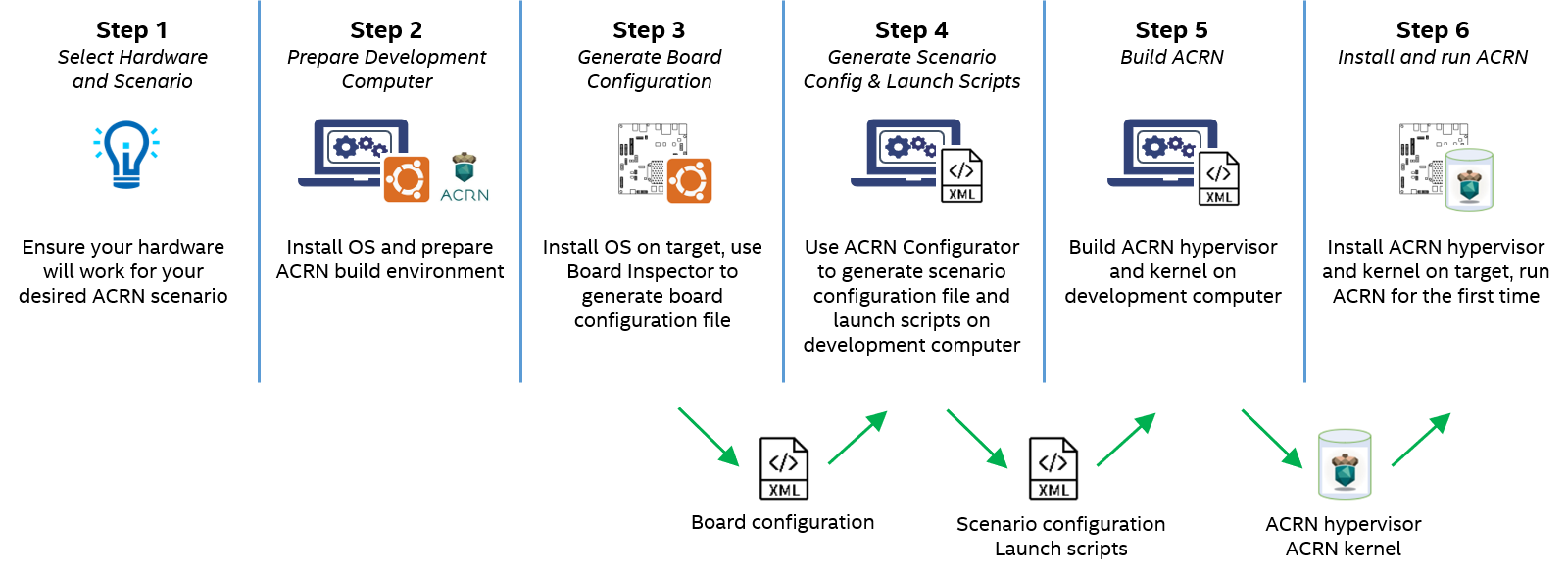
ACRN source also includes makefile targets to aid customization. See Hypervisor Makefile Options.
ACRN Configuration Data¶
The following sections explain the format of the board, scenario, and launch configuration files. Although we recommend using the ACRN configuration toolset to create these files, this reference may be useful for advanced usage and troubleshooting.
ACRN source code offers predefined XMLs, and the generic templates used for
new boards and scenarios, in the misc/config_tools/data/ directory of
the acrn-hypervisor repo.
Board XML Format¶
The board XML has an acrn-config root element and a
board attribute:
<acrn-config board="BOARD">
The board attribute defines the board name and must match the
board attribute in the scenario configuration file and the launch
configuration file. The file name of the board configuration file
(example: my_board.xml) doesn’t affect the board name.
Board XML files are input to the ACRN Configurator tool and the build system, and are not intended for end users to modify.
Scenario XML Format¶
The scenario XML has an acrn-config root element as well as board and
scenario attributes:
<acrn-config board="BOARD" scenario="SCENARIO">
The board attribute specifies the board name and must match the board
attribute in the board configuration file.
The scenario attribute specifies the scenario name, followed by hypervisor
and VM settings.
See Scenario Configuration Options for a full explanation of available scenario XML elements.
Launch XML Format¶
The launch XML has an acrn-config root element as well as
board, scenario, and user_vm_launcher attributes:
<acrn-config board="BOARD" scenario="SCENARIO" user_vm_launcher="USER_VM_NUMBER">
The board attribute specifies the board name and must match the board
attribute in the board configuration file and the scenario configuration file.
The scenario attribute specifies the scenario name and must match the
scenario attribute in the scenario configuration file.
The user_vm_launcher attribute specifies the number of post-launched User
VMs in a scenario.
See Launch Configuration Options for a full explanation of available launch XML elements.