Enable Inter-VM Shared Memory Communication (IVSHMEM)¶
About Inter-VM Shared Memory Communication (IVSHMEM)¶
Inter-VM shared memory communication allows VMs to communicate with each other via a shared memory mechanism.
As an example, users in the industrial segment can use a shared memory region to exchange commands and responses between a Windows VM that is taking inputs from operators and a real-time VM that is running real-time tasks.
The ACRN Device Model or hypervisor emulates a virtual PCI device (called an IVSHMEM device) to expose this shared memory’s base address and size.
Device Model: The IVSHMEM device is emulated in the ACRN Device Model, and the shared memory regions are reserved in the Service VM’s memory space. This solution only supports communication between post-launched User VMs.
Hypervisor: The IVSHMEM device is emulated in the hypervisor, and the shared memory regions are reserved in the hypervisor’s memory space. This solution works for both pre-launched and post-launched User VMs.
While both solutions can be used in the same ACRN configuration, VMs using different solutions cannot communicate with each other.
Dependencies and Constraints¶
Consider the following dependencies and constraints:
Inter-VM shared memory communication is a hardware-neutral feature.
Guest OSes are required to have either of the following:
An IVSHMEM driver, such as virtio-WIN for Windows and ivshmem APIs in Zephyr
A mechanism granting user-space applications access to a PCI device, such as the Userspace I/O (UIO) driver in Linux
Configuration Overview¶
The ACRN Configurator Tool lets you configure inter-VM shared memory communication among VMs. The following documentation is a general overview of the configuration process.
To configure inter-VM shared memory communication among VMs, go to the Hypervisor Global Settings > Basic Parameters > InterVM shared memory. Click + to add the first shared memory region.

For the shared memory region:
Enter a name for the shared memory region.
Select the source of the emulation, either Hypervisor or Device Model.
Select the size of the shared memory region.
Select at least two VMs that can use the shared memory region.
Enter a virtual Board:Device.Function (BDF) address for each VM or leave it blank. If the field is blank, the tool provides an address when the configuration is saved.
Note
The release v3.0 ACRN Configurator has an issue where you need to save the configuration twice to see the generated BDF address in the shared memory setting. (7831)
Add more VMs to the shared memory region by clicking + on the right side of an existing VM. Or click - to delete a VM.
To add another shared memory region, click + on the right side of an existing region. Or click - to delete a region.
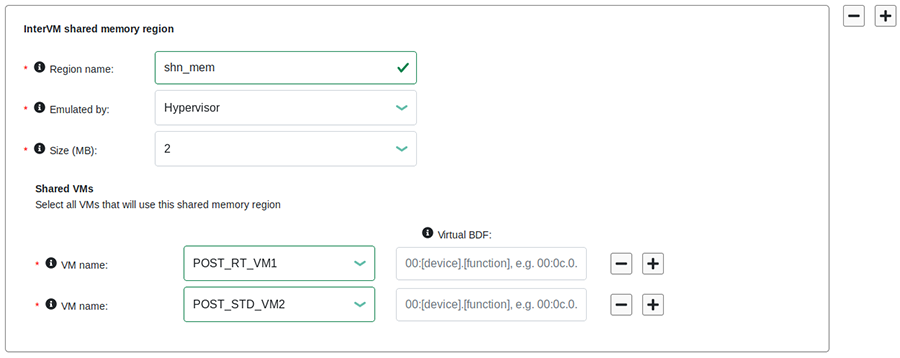
Learn More¶
ACRN supports multiple inter-VM communication methods. For a comparison, see ACRN Inter-VM Communication.
For details on ACRN IVSHMEM high-level design, see ACRN Shared Memory Based Inter-VM Communication.