ACRN Shell Commands¶
The ACRN hypervisor shell supports the following commands:
| Command (and parameters) | Description |
|---|---|
| help | Display information about supported hypervisor shell commands |
| vm_list | List all VMs, displaying the VM UUID, ID, name, and state (“Started”=running) |
| vcpu_list | List all vCPUs in all VMs |
| vcpu_dumpreg <vm_id> <vcpu_id> | Dump registers for a specific vCPU |
| dumpmem <hva> <length> | Dump host memory, starting at a given address, and for a given length (in bytes) |
| vm_console | Switch to the VM’s console. Use Ctrl+Spacebar to return to the ACRN shell console |
| int | List interrupt information per CPU |
| pt | Show pass-through device information |
| vioapic <vm_id> | Show virtual IOAPIC (vIOAPIC) information for a specific VM |
| dump_ioapic | Show native IOAPIC information |
| loglevel <console_loglevel> <mem_loglevel> <npk_loglevel> |
|
| cpuid <leaf> [subleaf] | Display the CPUID leaf [subleaf], in hexadecimal |
| reboot | Trigger a system reboot (immediately) |
| rdmsr [-p<pcpu_id>] <msr_index> | Read the Model-Specific Register (MSR) at index msr_index (in
hexadecimal) for CPU ID pcpu_id |
| wrmsr [-p<pcpu_id>] <msr_index> <value> | Write value (in hexadecimal) to the Model-Specific Register (MSR) at
index msr_index (in hexadecimal) for CPU ID pcpu_id |
Command examples¶
The following sections provide further details and examples for some of these commands.
vm_list¶
vm_list provides the name of each virtual machine and its corresponding ID and
state.
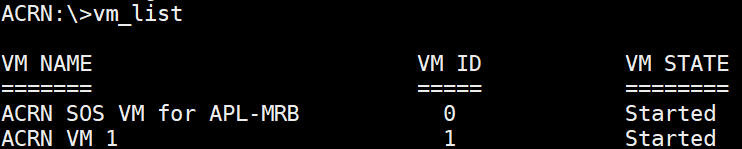
Figure 14 vm_list information
vcpu_list¶
vcpu_list provides information about virtual CPUs (vCPU), including
the VM ID, PCPU ID, VCPU ID, VCPU ROLE (primary or secondary), and VCPU
STATE (init, paused, running, zombie or unknown).
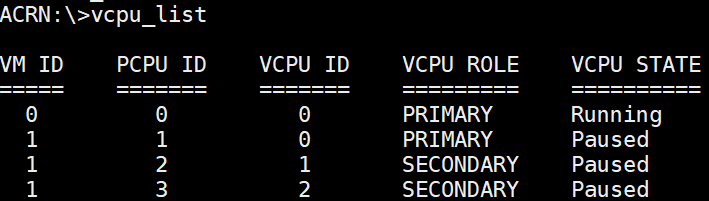
Figure 15 vcpu_list information
vcpu_dumpreg¶
vcpu_dumpreg vmid cpuid provides vCPU related information such as
registers values, etc.
In the following example, we dump vCPU0 RIP register value and get into the SOS to search for the currently running function, using these commands:
cat /proc/kallsyms | grep RIP_value
As you can see, vCPU0 is running in
function acpi_idle_do_entry.
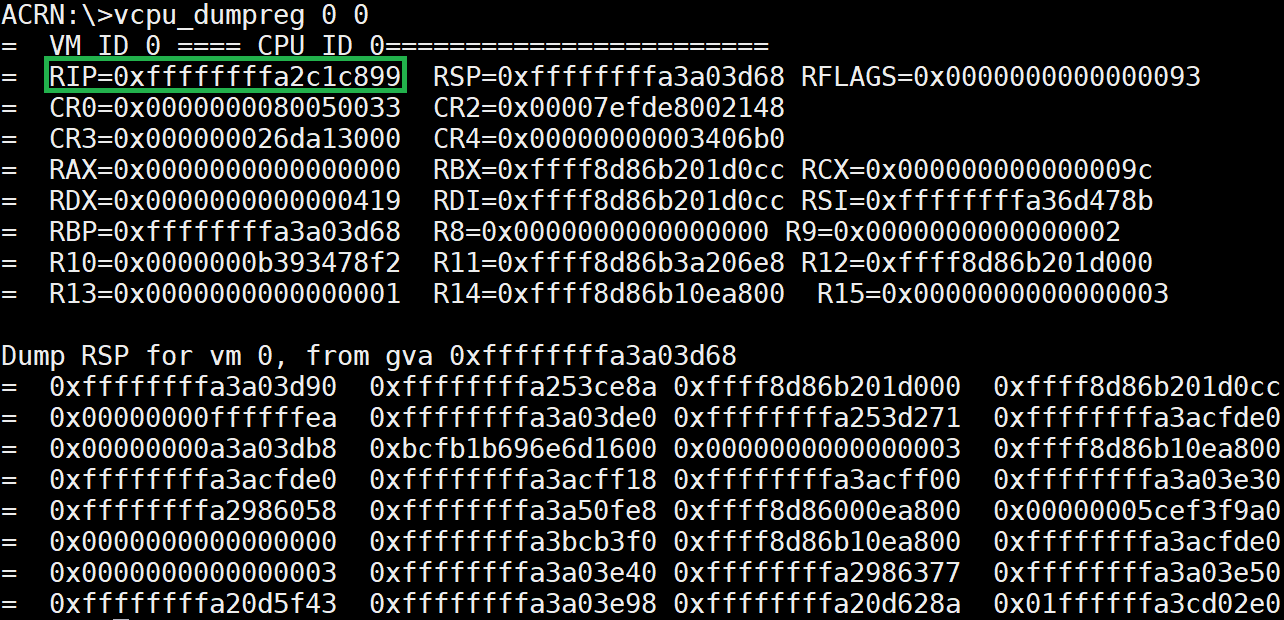
Figure 16 vcpu_dumpreg information
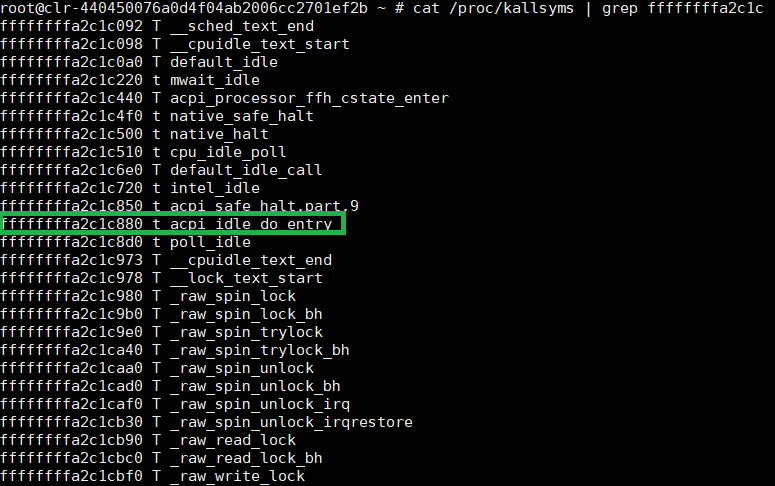
Figure 17 system map information
dumpmem¶
dumpmem mem_address provides the specified memory target data such as
the physical CPU (pCPU) number, etc.
In this example, we know the pCPU active bitmap and physical CPU number
physical memory address through
build/hypervisor/acrn.map. (Note that the path for
acrn.map depends on how we build the hypervisor.)
Then we can dump the memory address of the pCPU active bitmap and CPU number, we will know that pCPU active bitmap is 0x000000000000000f and pCPU number is 0x0000000000000004.
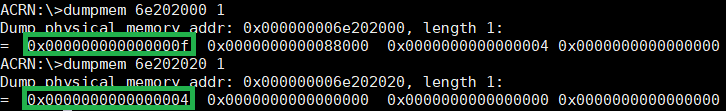
Figure 18 dumpmem information
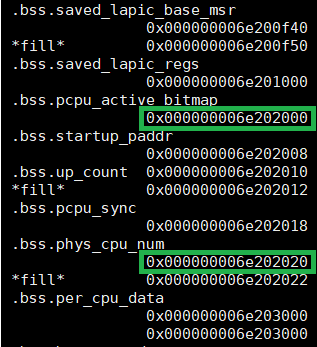
Figure 19 acrn map information
vm_console¶
The vm_console command switches the ACRN’s console to become the VM’s console.
Use a Ctrl-Spacebar to return to the ACRN shell console.
vioapic¶
vioapic <vm_id> shows the virtual IOAPIC information for a specific
VM. In the following figure, we show the virtual IOPIC information for
VM1:
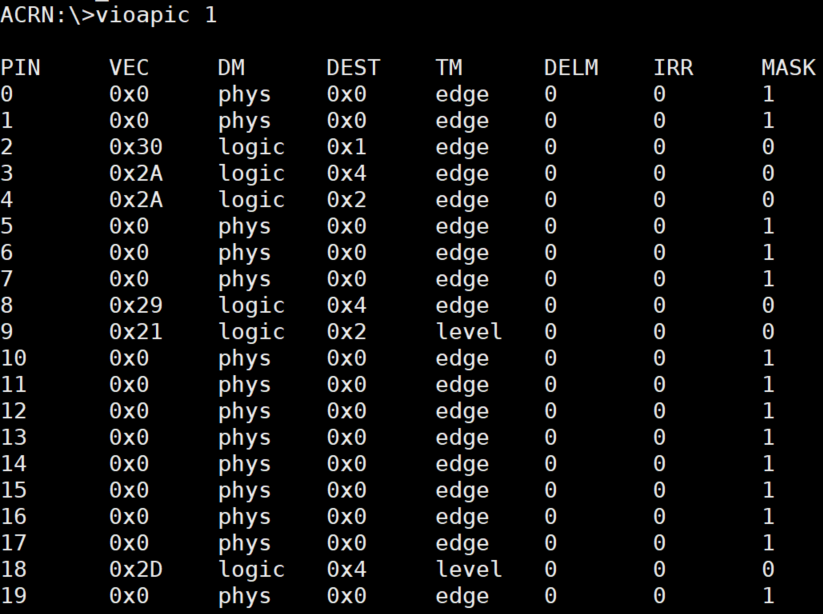
Figure 20 vioapic information
dump_ioapic¶
dump_ioapic provides IOAPIC information and we can get IRQ number,
IRQ vector number, etc.
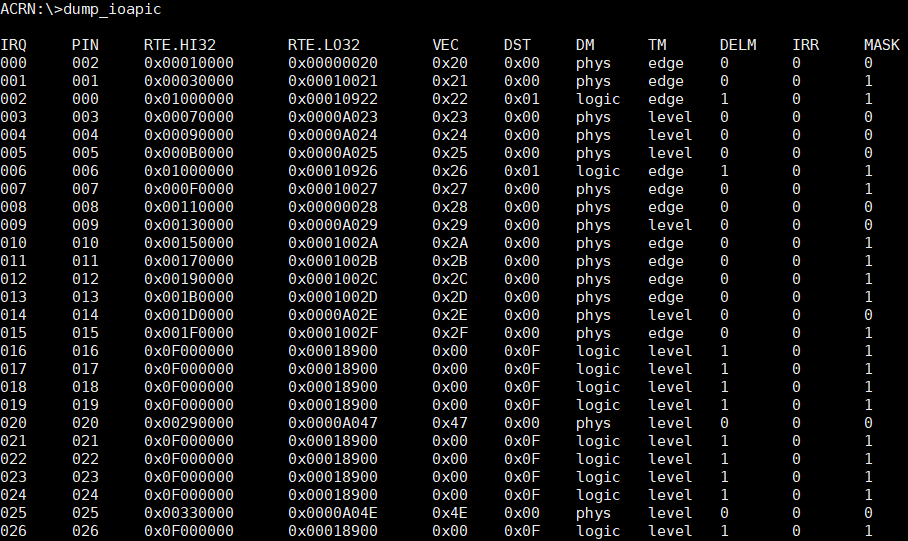
Figure 21 dump_ioapic information
pt¶
pt provides pass-through detailed information, such as the virtual
machine number, interrupt type, interrupt request, interrupt vector,
trigger mode, etc.
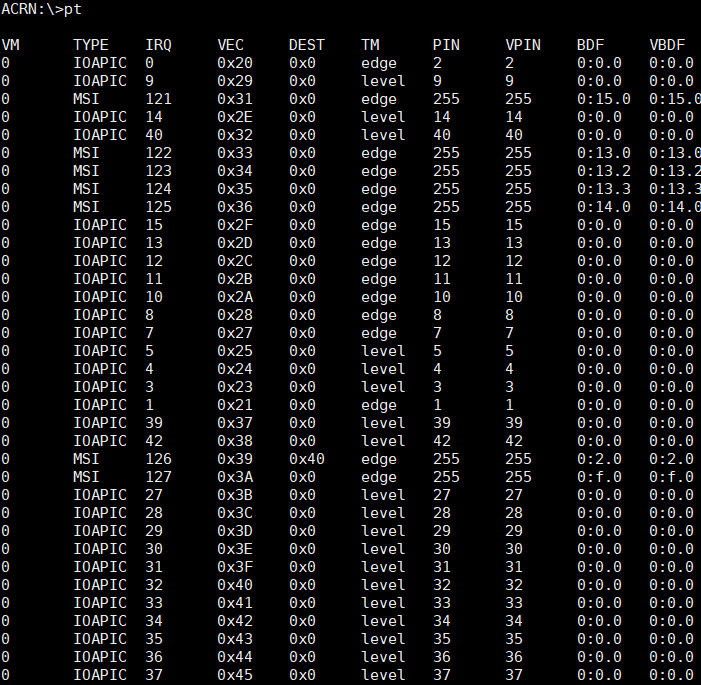
Figure 22 pt information
int¶
int provides interrupt information on all CPUs and their corresponding
interrupt vector.
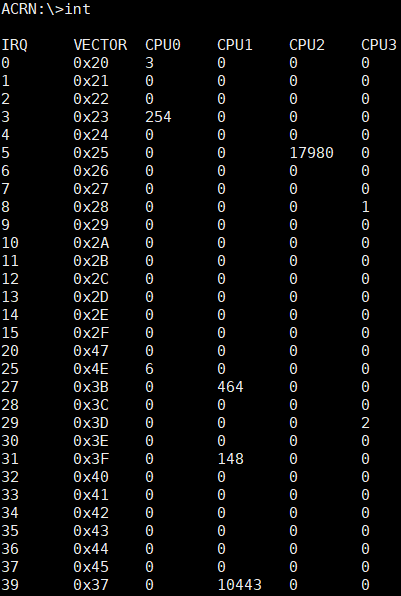
Figure 23 int information
cpuid¶
cpuid <leaf> [subleaf] provides the CPUID leaf [subleaf] in
hexadecimal.
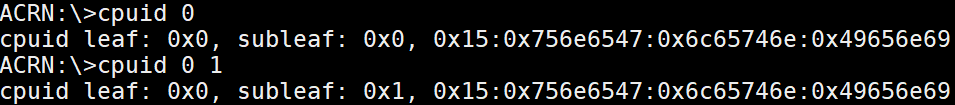
Figure 24 cpuid information
rdmsr¶
We can read model specific register (MSR) to get register
values through rdmsr [-p<pcpu_id>] <msr_index>.
In the following example, we can get IA32_APIC_BASE value of pCPU 0 through the command:
rdmsr -p0 1b
and see that 1B (Hexadecimal) is the IA32_APIC_BASE MSR address.
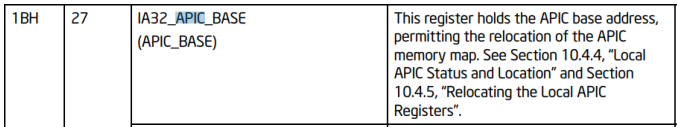
Figure 25 IA32_APIC_BASE register information
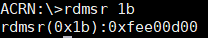
Figure 26 rdmsr information
wrmsr¶
We can write model specific register (MSR) to set register
values through wrmsr [-p<pcpu_id>] <msr_index> <value>.
In the following example, we can set IA32_APIC_BASE value of pCPU 1 through the command:
wrmsr -p1 1b 0xfee00c00