Virtio-I2C¶
Virtio-i2c provides a virtual I2C adapter that supports mapping multiple client devices under multiple native I2C adapters to one virtio I2C adapter. The address for the client device is not changed. Virtio-i2c also provides an interface to add an ACPI node for client devices so that the client device driver in the guest OS does not need to change.
Figure 205 below shows the virtio-i2c architecture.
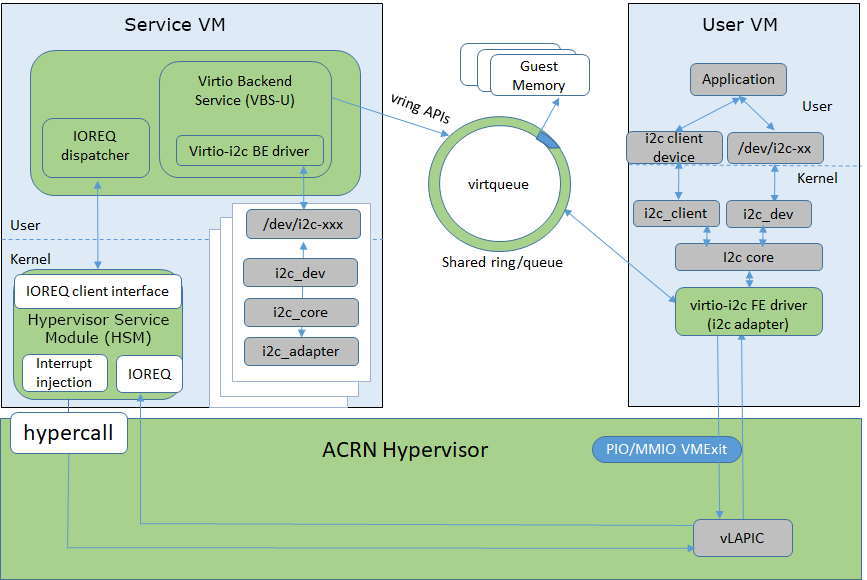
Figure 205 Virtio-i2c Architecture¶
Virtio-i2c is implemented as a virtio legacy device in the ACRN Device
Model (DM) and is registered as a PCI virtio device to the guest OS. The
Device ID of virtio-i2c is 0x860A and the Sub Device ID is
0xFFF6.
Virtio-i2c uses one virtqueue to transfer the I2C msg that is received from the I2C core layer. Each I2C msg is translated into three parts:
Header: includes
addr,flags, andlen.Data buffer: includes the pointer to
msgdata.Status: includes the process results at the backend.
In the backend kick handler, data is obtained from the virtqueue, which reformats the data to a standard I2C message and then sends it to a message queue that is maintained in the backend. A worker thread is created during the initiate phase; it receives the I2C message from the queue and then calls the I2C APIs to send to the native I2C adapter.
When the request is done, the backend driver updates the results and notifies the frontend. The msg process flow is shown in Figure 206 below.
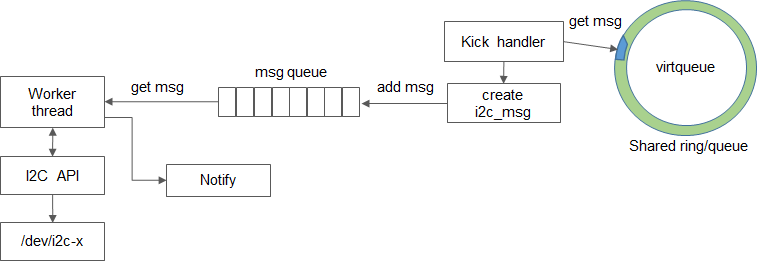
Figure 206 Message Process Flow¶
Usage:
-s <slot>,virtio-i2c,<bus>[:<client_addr>[@<node>]][:<client_addr>[@<node>]][,<bus>[:<client_addr>[@<node>]][:<client_addr>][@<node>]]
bus:The bus number for the native I2C adapter;
2means/dev/i2c-2.client_addr:The address for the native client devices such as
1C,2F…@:The prefix for the ACPI node.
node:The ACPI node name supported in the current code. You can find the supported name in the
acpi_node_table[]from the source code. Onlycam1,cam2, andhdacare supported for MRB. These nodes are platform-specific.
Example:
-s 19,virtio-i2c,0:70@cam1:2F,4:1C
This adds client devices 0x70 and 0x2F under the native adapter
/dev/i2c-0, and 0x1C under /dev/i2c-6 to the virtio-i2c
adapter. Since 0x70 includes @cam1, ACPI info is also added to
it. Since 0x2F and 0x1C have @<node>, no ACPI info is added
to them.
Simple use case:
When launched with this cmdline:
-s 19,virtio-i2c,4:1C
a virtual I2C adapter will appear in the guest OS:
root@clr-d5f61ae5f5224e59bb1727db3b5f5d4e ~ # ./i2cdetect -y -l
i2c-3 i2c DPDDC-A I2C adapter
i2c-1 i2c i915 gmbus dpc I2C adapter
i2c-6 i2c i2c-virtio I2C adapter <------
i2c-4 i2c DPDDC-B I2C adapter
i2c-2 i2c i915 gmbus misc I2C adapter
i2c-0 i2c i915 gmbus dpb I2C adapter
i2c-5 i2c DPDDC-C I2C adapter
You can find the client device 0x1C under the virtio I2C adapter
i2c-6:
root@clr-d5f61ae5f5224e59bb1727db3b5f5d4e ~ # ./i2cdetect -y -r 6
0 1 2 3 4 5 6 7 8 9 a b c d e f
00: -- -- -- -- -- -- -- -- -- -- -- -- --
10: -- -- -- -- -- -- -- -- -- -- -- -- 1c -- -- -- <--------
20: -- -- -- -- -- -- -- -- -- -- -- -- -- -- -- --
30: -- -- -- -- -- -- -- -- -- -- -- -- -- -- -- --
40: -- -- -- -- -- -- -- -- -- -- -- -- -- -- -- --
50: -- -- -- -- -- -- -- -- -- -- -- -- -- -- -- --
60: -- -- -- -- -- -- -- -- -- -- -- -- -- -- -- --
70: -- -- -- -- -- -- -- --
You can dump the I2C device if it is supported:
root@clr-d5f61ae5f5224e59bb1727db3b5f5d4e ~ # ./i2cdump -f -y 6 0x1C
No size specified (using byte-data access)
0 1 2 3 4 5 6 7 8 9 a b c d e f 0123456789abcdef
10: ff ff 00 22 b2 05 00 00 00 00 00 00 00 00 00 00 ..."??..........
20: 00 00 00 ff ff ff ff ff 00 00 00 ff ff ff ff ff ................
30: ff ff ff ff ff ff ff ff ff ff ff ff ff ff ff 00 ................
40: 00 00 00 ff ff ff ff ff ff ff ff ff ff ff ff ff ................
50: ff ff ff ff ff ff ff ff ff ff ff ff ff ff ff ff ................
60: 00 10 00 00 00 00 00 00 00 00 00 00 00 00 00 00 .?..............
70: ff ff 00 ff 10 10 ff ff ff ff ff ff ff ff ff ff ....??..........
80: ff ff ff ff ff ff ff ff ff ff ff ff ff ff ff ff ................
90: ff ff ff ff ff ff ff ff ff ff ff ff ff ff ff ff ................
a0: ff ff ff ff ff ff f8 ff 00 00 ff ff 00 ff ff ff ......?.........
b0: ff ff ff ff ff ff ff ff ff ff ff ff ff ff ff ff ................
c0: 00 ff 00 00 ff ff ff 00 00 ff ff ff ff ff ff ff ................
d0: ff ff ff ff ff ff ff ff ff ff ff ff ff ff ff ff ................
e0: 00 ff 06 00 03 fa 00 ff ff ff ff ff ff ff ff ff ..?.??..........
f0: ff ff ff ff ff ff ff ff ff ff ff ff ff ff ff ff ................
Note that the virtual I2C bus number has no relationship with the native I2C bus number; it is auto-generated by the guest OS.