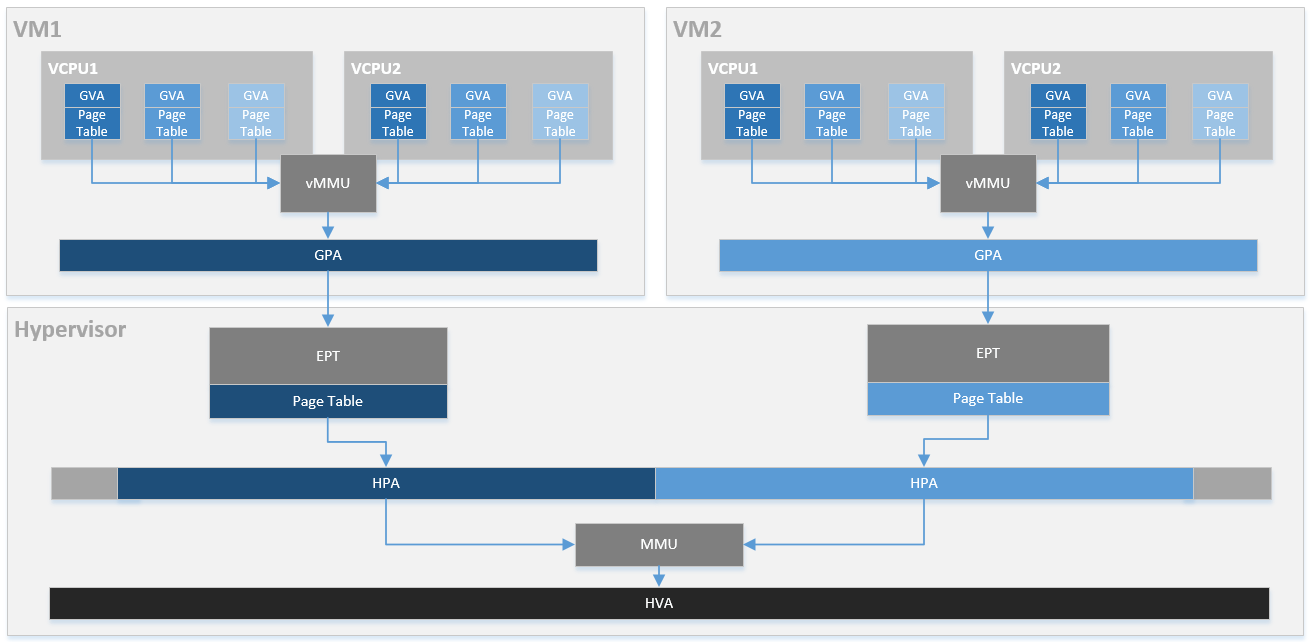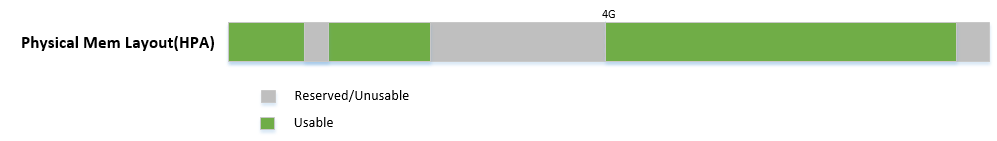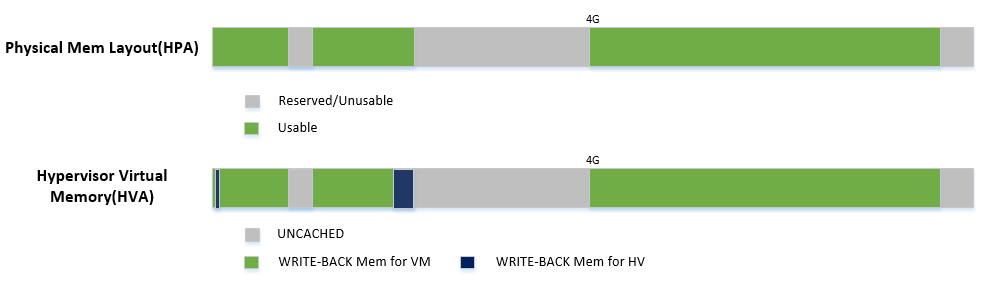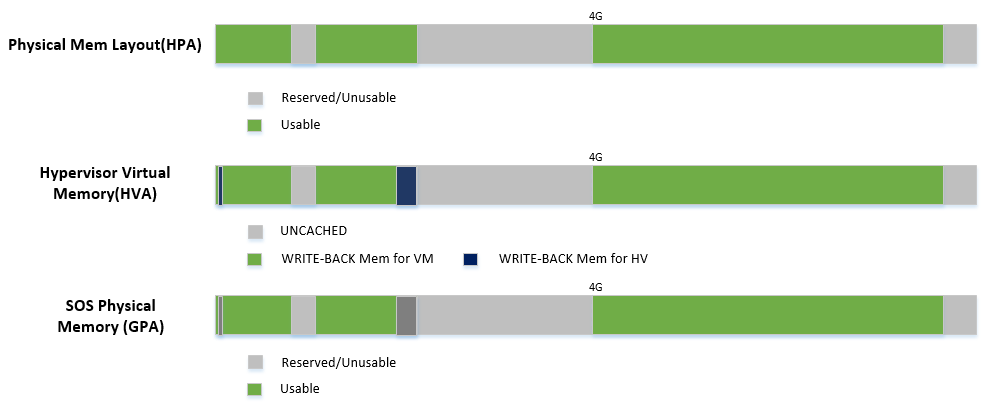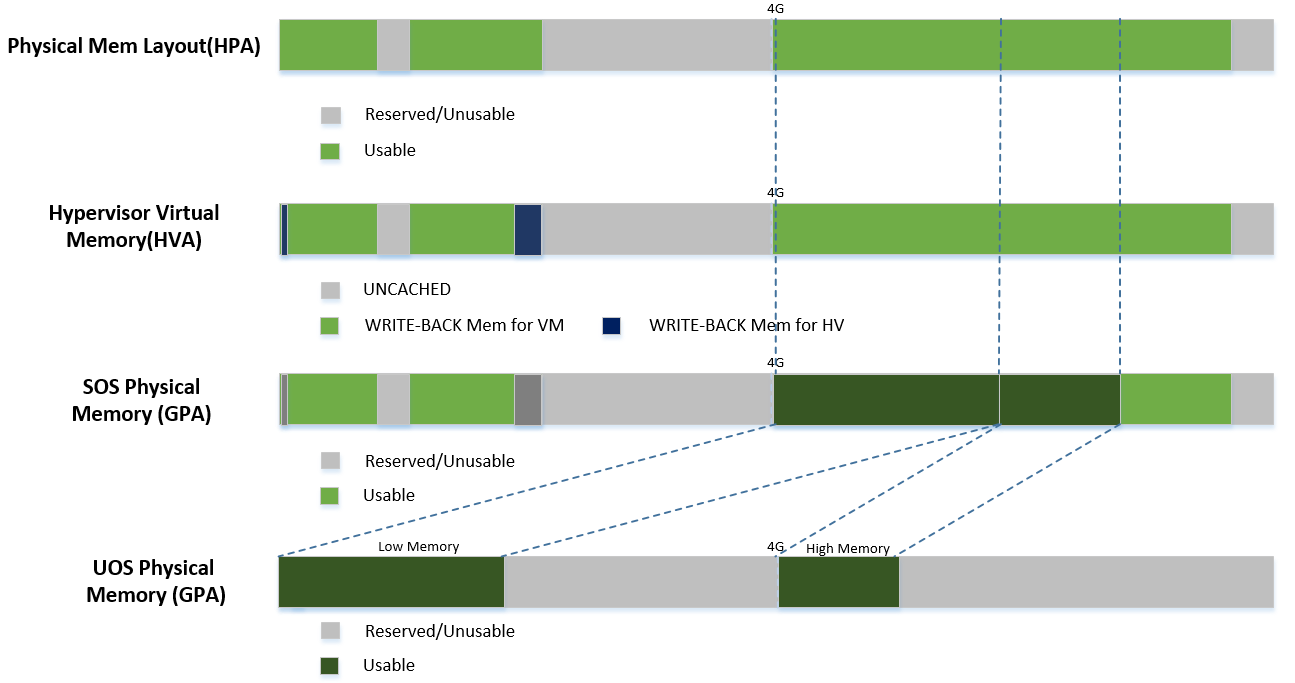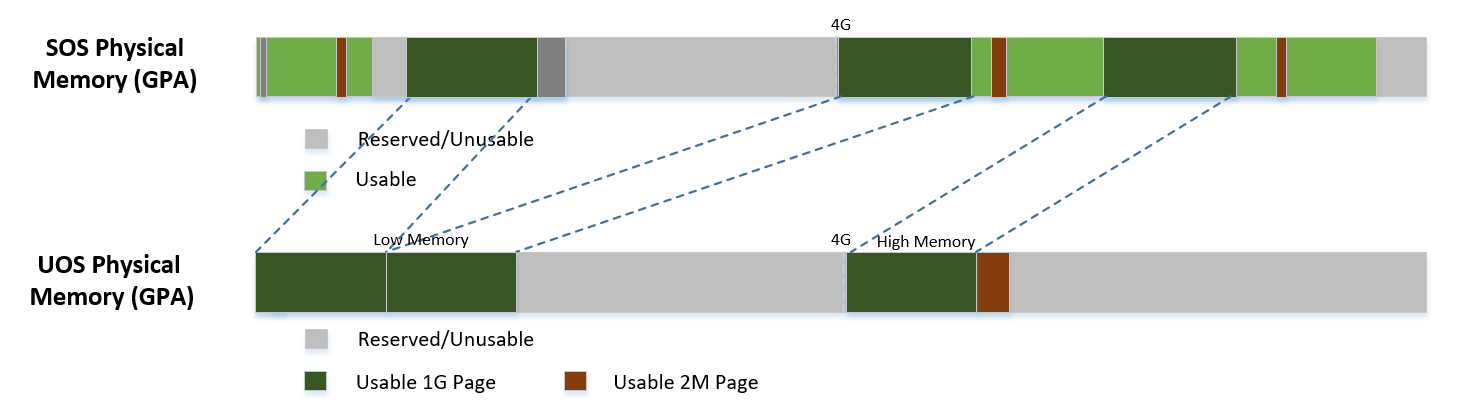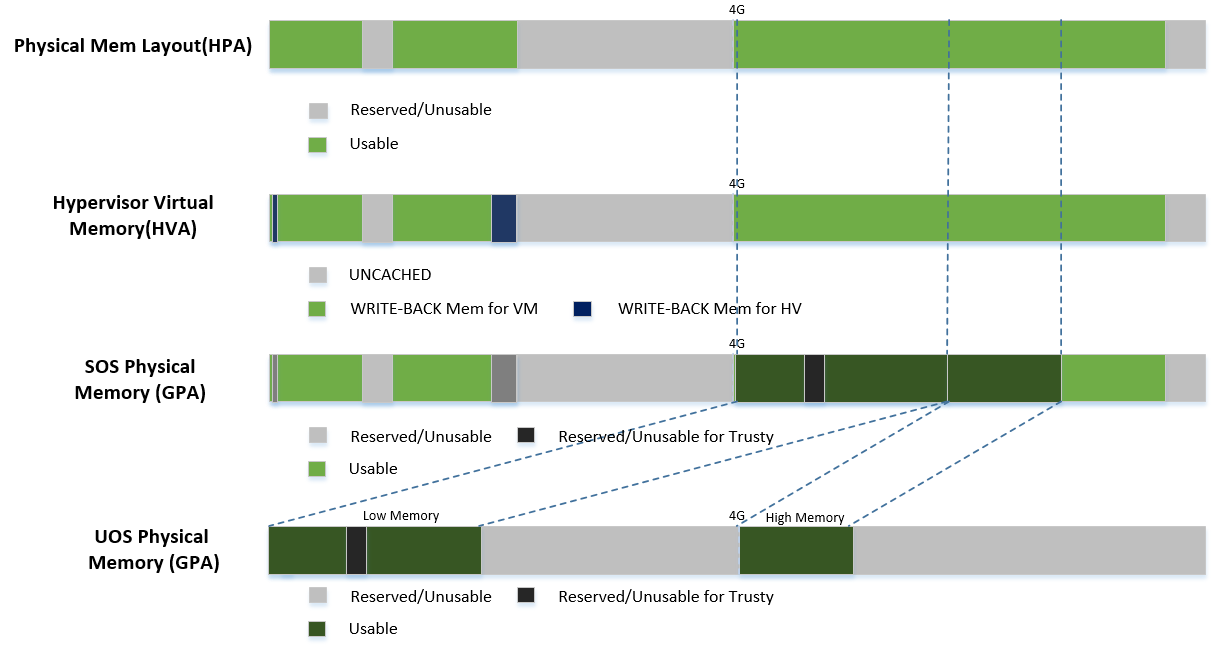Memory Management high-level design¶
This document describes memory management for the ACRN hypervisor.
Overview¶
In the ACRN hypervisor system, there are few different memory spaces to consider. From the hypervisor’s point of view there are:
- Host Physical Address (HPA): the native physical address space, and
- Host Virtual Address (HVA): the native virtual address space based on a MMU. A page table is used to do the translation between HPA and HVA spaces.
And from the Guest OS running on a hypervisor there are:
- Guest Physical Address (GPA): the guest physical address space from a virtual machine. GPA to HPA transition is usually based on a MMU-like hardware module (EPT in X86), and associated with a page table
- Guest Virtual Address (GVA): the guest virtual address space from a virtual machine based on a vMMU
Figure 54 provides an overview of the ACRN system memory mapping, showing:
- GVA to GPA mapping based on vMMU on a VCPU in a VM
- GPA to HPA mapping based on EPT for a VM in the hypervisor
- HVA to HPA mapping based on MMU in the hypervisor
This document illustrates the memory management infrastructure for the ACRN hypervisor and how it handles the different memory space views inside the hypervisor and from a VM:
- How ACRN hypervisor manages host memory (HPA/HVA)
- How ACRN hypervisor manages SOS guest memory (HPA/GPA)
- How ACRN hypervisor & SOS DM manage UOS guest memory (HPA/GPA)
Hypervisor Memory Management¶
The ACRN hypervisor is the primary owner to manage system memory. Typically the boot firmware (e.g., EFI) passes the platform physical memory layout - E820 table to the hypervisor. The ACRN hypervisor does its memory management based on this table.
Physical Memory Layout - E820¶
The boot firmware (e.g., EFI) passes the E820 table through a multiboot protocol. This table contains the original memory layout for the platform.
Figure 55 is an example of the physical memory layout based on a simple platform E820 table. The following sections demonstrate different memory space management by referencing it.
Physical to Virtual Mapping¶
ACRN hypervisor is running under paging mode, so after receiving the platform E820 table, ACRN hypervisor creates its MMU page table based on it. This is done by the function init_paging() for all physical CPUs.
The memory mapping policy here is:
- Identical mapping for each physical CPU (ACRN hypervisor’s memory could be relocatable in a future implementation)
- Map all memory regions with UNCACHED type
- Remap RAM regions to WRITE-BACK type
Figure 56 shows:
- Hypervisor can access all of system memory
- Hypervisor has an UNCACHED MMIO/PCI hole reserved for devices, such as for LAPIC/IOAPIC access
- Hypervisor has its own memory with WRITE-BACK cache type for its code and data (< 1M part is for secondary CPU reset code)
Service OS Memory Management¶
After the ACRN hypervisor starts, it creates the Service OS as its first VM. The Service OS runs all the native device drivers, manage the hardware devices, and provides I/O mediation to guest VMs. The Service OS is in charge of the memory allocation for Guest VMs as well.
ACRN hypervisor passes the whole system memory access (except its own part) to the Service OS. The Service OS must be able to access all of the system memory except the hypervisor part.
Guest Physical Memory Layout - E820¶
The ACRN hypervisor passes the original E820 table to the Service OS after filtering out its own part. So from Service OS’s view, it sees almost all the system memory as shown here:
Host to Guest Mapping¶
ACRN hypervisor creates Service OS’s host (HPA) to guest (GPA) mapping
(EPT mapping) through the function
prepare_vm0_memmap_and_e820() when it creates the SOS VM. It follows
these rules:
- Identical mapping
- Map all memory range with UNCACHED type
- Remap RAM entries in E820 (revised) with WRITE-BACK type
- Unmap ACRN hypervisor memory range
- Unmap ACRN hypervisor emulated vLAPIC/vIOAPIC MMIO range
The host to guest mapping is static for the Service OS; it will not change after the Service OS begins running. Each native device driver can access its MMIO through this static mapping. EPT violation is only serving for vLAPIC/vIOAPIC’s emulation in the hypervisor for Service OS VM.
User OS Memory Management¶
User OS VM is created by the DM (Device Model) application running in the Service OS. DM is responsible for the memory allocation for a User or Guest OS VM.
Guest Physical Memory Layout - E820¶
DM will create the E820 table for a User OS VM based on these simple rules:
- If requested VM memory size < low memory limitation (defined in DM, as 2GB), then low memory range = [0, requested VM memory size]
- If requested VM memory size > low memory limitation (defined in DM, as 2GB), then low memory range = [0, 2GB], high memory range = [4GB, 4GB + requested VM memory size - 2GB]
DM is doing UOS memory allocation based on hugeTLB mechanism by default. The real memory mapping may be scattered in SOS physical memory space, as shown below:
Host to Guest Mapping¶
A User OS VM’s memory is allocated by the Service OS DM application, and may come from different huge pages in the Service OS as shown in UOS Physical Memory Layout Based on Hugetlb.
As Service OS has the full information of these huge pages size, SOS-GPA and UOS-GPA, it works with the hypervisor to complete UOS’s host to guest mapping using this pseudo code:
for x in allocated huge pages do
x.hpa = gpa2hpa_for_sos(x.sos_gpa)
host2guest_map_for_uos(x.hpa, x.uos_gpa, x.size)
end
Trusty¶
For an Android User OS, there is a secure world called “trusty world support”, whose memory needs are taken care by the ACRN hypervisor for security consideration. From the memory management’s view, the trusty memory space should not be accessible by SOS or UOS normal world.
Memory Interaction¶
Previous sections described different memory spaces management in the ACRN hypervisor, Service OS, and User OS. Among these memory spaces, there are different kinds of interaction, for example, a VM may do a hypercall to the hypervisor that includes a data transfer, or an instruction emulation in the hypervisor may need to access the Guest instruction pointer register to fetch instruction data.
Access GPA from Hypervisor¶
When a hypervisor needs access to the GPA for data transfers, the caller from the Guest must make sure this memory range’s GPA is address continuous. But for HPA in the hypervisor, it could be address dis-continuous (especially for UOS under hugetlb allocation mechanism). For example, a 4MB GPA range may map to 2 different 2MB huge pages. The ACRN hypervisor needs to take care of this kind of data transfer by doing EPT page walking based on its HPA.
Access GVA from Hypervisor¶
Likely, when hypervisor need to access GVA for data transfer, both GPA and HPA could be address dis-continuous. The ACRN hypervisor must pay attention to this kind of data transfer, and handle it by doing page walking based on both its GPA and HPA.